+30 2811 11 7281
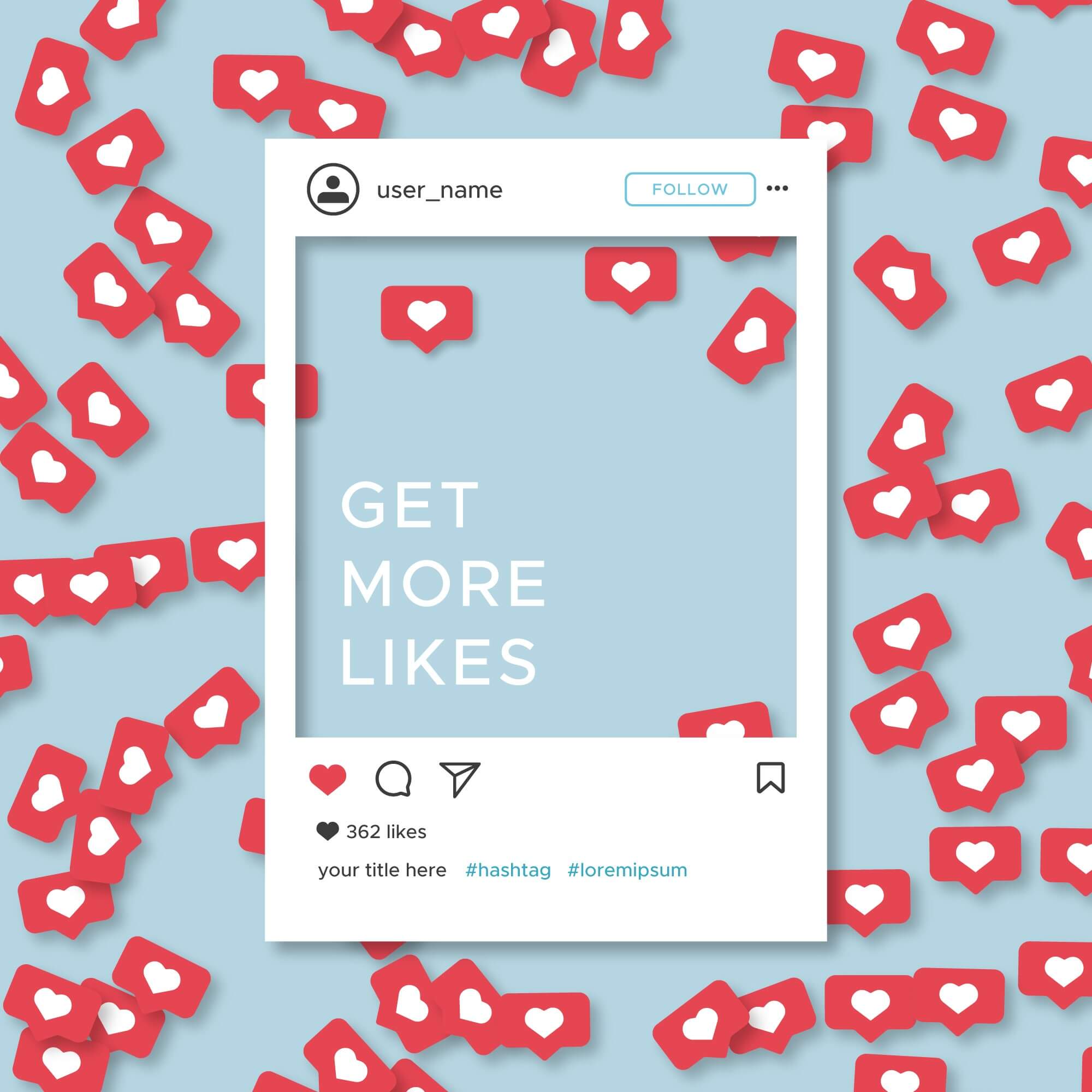
Wondering how to use instagram hashtags to improve your Instagram visibility?
In this article, you’ll discover a complete guide to using hashtags strategically in Instagram feed posts, story posts and IGTV posts.
What Hashtags are and how we use them for business.
Many people get used to hashtags. They do not know how to use them for their business or believe they are not working.

Why is hashtags so important to Instagram? The reality is that it is a step towards success. Instagram has very limited platform search capabilities and one of the best ways to find and get more visitors (and therefore potential customers) to your content is to use hashtags. They allow you to appear on various searches for your target audience and help more users find your content.
There are three places you can use the hashtag on Instagram:
- Instagram feed posts
- Instagram stories
- IGTV
There are some restrictions on the number of hashtags you can use:
• In the Instagram feed post, you can use up to 30 hashtags in the caption or comment. Any hashtags over 30 will not appear in the search.
• In Instagram stories, you can use up to three hashtags. You can use a hashtag sticker or put three in your text.
• At IGTV, you can use up to 30 hashtags in your video description.
I will talk much more about each of these areas and what hashtags to use.
What appears in the Hashtags search results on Instagram
What appears in Hashtags search results Now that you know that you can use Instagram hashtags and want to put them in your content, it’s worth noting that there is no guarantee that you will appear in any particular hashtag search. All results for hashtags are sorted by Instagram algorithm.
To see a hashtag search result, click on the search icon (the magnifying glass) and enter the hashtag you want to search in the search bar. Then click on the Tags tab to see the hashtag content associated with that word or phrase.
In the search results, you will see two tabs: one for the best performing publications and one for the recent posts.

Everything in the Home tab is algorithmically sorted by you as a person and the type of content you interact with. If you like animals, you’re more likely to see animal content in a search result. If you really like first aid content, you’re more likely to see it in a search result, regardless of the type of content you’re looking for in a hashtag.
The Instagram algorithm knows what you’re looking for and will sort the search results by your behaviors. As a result, if you and a friend search for the same hashtag, you will see different results because they are sorted for each of you individually.
If you go to the Recent tab in the hashtag search results, this content is sorted chronologically, with the most recent common position at the top of the results stream. There is an algorithm associated with this list of results, and there is no guarantee that your content will appear with every hashtag or even with any of the hashtags you use specifically. But there is always a chance that you will appear in search results.
The sure thing is that unless you use hashtags, you are unlikely to appear in search. If you do, you are more likely to be found by more people. So use them, take advantage of them, and take the opportunity to see more of your content!
Now that you understand how hashtags work on Instagram, let’s see how to strategically use them in your content across different Instagram sites.
-
How to Use Hashtags in Instagram Feed Posts
Your Instagram posts are the best way to appear in search results for various hashtags. However, not all hashtags work the same way. You need to be strategic about which ones you use and how you combine them.
Unfortunately, many people are simply writing that their hashtags come to mind at the time of posting thinking they will succeed. You shouldn’t do that!
How many hashtags should you use? Where to use them? Which one should you use? We’ll talk about this below, not only to find your content more often but also to get more followers and sales.
How Many Hashtags Should You Use in Your Posts?
You can use up to 30 hashtags. Anything beyond that will not appear in the search. But the first 30 you can use as much as you want. But the question is: should you use 30?
I recommend you use at least 20. If you use them well, then use all 30. Include everything you can strategically use, and be relevant to your business.
You may be anxious because you think there are many and it is difficult to find so many hashtags. You may be able to think three or four.
How can you end up with 15-20 hashtags?
You need to combine a variety of hashtags from different popularity categories. To see how popular a hashtag is, go to Instagram search and type a hashtag in the search bar. The hashtag list that appears tells you how many messages are associated with each of these hashtags.

The secret to maximum performance is:
• Choose from three to five popular hashtags. Popular hashtags have around 300,000 to 1 million posts for a particular hashtag. Anything over 1 million doesn’t matter to you because it’s so saturated with content that the only thing you will attract is spambots.
• Choose from three to five moderately popular hashtags. These are the hashtags that fall in the range of 80,000 to 300,000.
• Choose from three to five specialized hashtags. These are highly targeted specifically for your industry. What you do, the solution you provide and what your customer is looking for.
• Include one or two of your own hashtags.
If you follow this, you will easily reach 12-15 hashtags.
Which Hashtags should you use in your posts?
Just adding a lot of hashtags to your content is not enough. The key is to find the relevant hashtags for your business. Don’t use popular hashtag like #love or #vacation, because hashtags are not specific to your business and are very concentrated. Instead, choose hashtags that are very specific to your business, the content you publish or what you offer.
The reality is that most people do not choose the right hashtags for their audience. They only think about their business and what they want to find. Let’s look at your home insurance, for example. No one will go to Instagram to look for home insurance. That’s why Google. The only ones looking for #houseinsurance are the competitors who sell home insurance. Using this hashtag will not attract your target audience.
You need to think about where your audience is. What does your audience do? What is your audience?
If we continue with our home insurance example, your audience is people who have homes or make new ones. And people who have homes or build one are looking for things like #dreamhouse or #villa, or #newhouse. If you use a hashtag where that audience is looking, you can show them and give them quality content that is valuable to them.

Some businesses can get away with using hashtags that are directly related to what they do, such as #weddingphotographer. Yes, if one is looking for a wedding photographer, they will go to Instagram and search for that particular hashtag in particular. So, these companies can use these hashtags.
If all you do is wedding photography, that’s fine, but people will only look for you in a very limited amount of time. In addition to these wedding hashtags, you can also see the hashtags associated with the geographical locations where you work and other ways to serve your audience outside of the specific time period your services are looking for.
How does Hashtags drive business results?
Using a variety of hashtags from different popularity categories and hashtags where your audience spends time will lead to results for your business. This may come in the form of new followers, an email or phone call or comment on your post.
Let’s see how this happens:
1. Popular hashtags will give you a first burst of activity from non-followers. In a matter of seconds, your content will be buried in the archives of popular hashtags.
2. Moderately popular hashtags will keep your content active for hours and days to more non-followers.
3. In the meantime, your followers’ existing audience deals with your content as they link to Instagram.
4. The Instagram algorithm looks at whether your content is liked by your audience, and so non-followers see and like it. This is positive on Instagram! You create great content that people really like.
5. Then, in the specialized hashtags, you begin to rank as a top position.

The best-performing posts can stay in these top placements for even months, which means that if one searches for that hashtag, when it comes to this search result, you’ll be one of the first, perhaps the first, to will see this list of the best performing hashtag.
And what happens when they see this? Click on your content! Enter your profile. They can follow you because they realize that you have something in common with them. You have a product or service that is valuable to them. They may email you or call you if you’ve activated these action buttons in your profile. You can make sales with this tactic!
Where to put Hashtags?
Now you know what and how many hashtags to use on your post. But where do you put them?
Does the caption or comment matter? In fact, no. Some studies say that it is slightly advantageous to put them in the caption. Some people prefer to put them in a comment to hide them so they don’t look unwanted.

If you use the hashtags as above, if you place the hashtags in the caption or comment will not have a significant impact. Your content is not affected by the algorithm based on where you put the hashtags. Also, placement does not affect search results. Both tactics work. It is much more a matter of personal preference.
If you are using incredibly popular hashtags, then it is important that you put them. If you are using hashtags with 5 million or more results (which does not comply with the recipe above), the ones you want to put in the caption.
Do your posts appear on Hashtags searches?
How do you know if your hashtags work? Have you appeared in the search? Have users found your content?
The easiest way to find out is to view your post statistics. Below your post and above the caption, you’ll see the View Statistics link.
Touch View statistics to open a small information screen. Swipe up the small menu bar to see a full screen of information that tells you the course of this post. You won’t be able to determine which individual hashtags generated how many impressions, but you’ll see the overall performance of the hashtag.
It is possible that you rank up from the hashtags or have little influence on them. Sometimes this is because your content is not so good. And if you don’t do well with your followers, Instagram is unlikely to show it to non-followers. It is also possible that your content is in a very saturated environment, where it is simply not the right time for the hashtag results to appear.
Not all posts in hashtags perform well. Check and review multiple posts and see how your hashtags perform for each of these posts. Consider questions such as:
• How many times has your content appeared in hashtag searches, and what has been the consequence of these higher-performing posts?
• Was the timing right and relevant, which may have influenced the higher search results?
Take a look at your post details to determine what content works best for you.
Note: If you don’t see the View stats option, you probably have instagram set up as a personal profile. You’ll need to upgrade your profile to get access to these features.
2: How to Use Hashtags in Instagram Stories
The good news is that in addition to your feed posts, Instagram hashtags are extremely useful for Instagram stories.
If you feel comfortable using hashtags in Instagram posts, one would tell you: Instagram stories are completely different!
In the sections below, we’ll look at which hashtags will be used for your business to get more search results, how many hashtags to use in your stories, the difference between sticky hashtags and hashtags in text, and how search results make instagram stories popular. .
Which Hashtags Should You Use in Instagram Stories?
When it comes to the hashtags of your stories on instagram, you want to go very well. Why; Because your stories only last 24 hours. If you are using something super specific or even your own hashtag, the chances of someone looking for that hashtag in this 24 hour are quite limited.
But if you use a broad hashtag – something popular (which is the opposite of what I suggest you do) – you are more likely to find that hashtag in those 24 hours. This gives you more chances to show your content in the search for these people to see.
Think of these hashtags that are unique and very broad for your business, something like #socialmedia, #science or #love. Any of these great popular hashtags are going to improve your chances of being on the search.
An exception to this rule is when you are on a live event or running a competition that has a very limited time. Using a narrower hashtag specifically for that event, the venue or contest really works in your favor because people are only looking for it in that particular time period. It will be more likely to appear and be viewed by more people.
Where to put your Hashtags story on Instagram?
You have two options for creating hashtags in your stories: the hashtag sticker or in the text.
To use the hashtag sticker, click on the sticker icon (the smiley square face) and select the hashtag sticker to add to your story. Start typing and you’ll find a hashtag sticker.
For the text box, tap the Aa icon in your story, and then type in a series of hashtags using the hashtag symbol, followed by the hashtag text.
Instagram has limits on the number of hashtags you can use for each of these options.
With the hashtag sticker, you can only use one hashtag. And you can only use one hashtag sticker in each story. Once you have added this sticker to your story, this is your hashtag. If you try to add another hashtag sticker, your existing one will open and you will end up typing in the new hashtag.
For the text, you can place as many hashtags as you want. You could put 10 in the text. However, Instagram often restricts them to three usable hashtags, and if you use more than three, only the first three will register for search results.
How do Hashtags of your story perform?
Instagram algorithmically determines which stories each viewer sees in a hashtag search result. This algorithm is based on the specific user, which content is most likely to interact with and the performance of your post. If your story performs well and gets good engagement and is ideal for your target audience, there is a good chance that it will appear in this hashtag search for this user.
3: How to Use Hashtags on IGTV
If you are creating high quality IGTV content that is appealing to your audience, using hashtags in IGTV video descriptions is a great way to attract more people.
For IGTV, you will use a strategy similar to the one you would use in your Instagram feed post. As previously described, this will be a combination of three types of hashtags. popular, moderately popular and specialized hashtags.
You can use up to 30 hashtags just like you would in a post. The more hashtags you use, the more likely you are to appear in the search.
Where to put IGTV Hashtags?
After you open the IGTV application, press the plus sign and select a video to upload. After doing this and selecting the cover image, you will reach the screen where you enter the title and description of the video. You need to add a caption to your video.
The description is optional, but here’s all good. You can explain what’s going on in the video and add a clickable URL. Here is where you put all your hashtags. There are no subsequent comments, so put all the hashtags directly in the description of the IGTV video.
IGTV Video on Hashtag Searches
Once your video is uploaded to IGTV, it will scan for the hashtags in the caption and may appear in the search results for the hashtag searches.
When it comes to the hashtag search results, a regular post takes up a single square. IGTV videos are a big square video, giving you the size for users to see your content. The IGTV logo will also appear on the video thumbnail in the search results.
Like all other content, there is no guarantee that the IGTV video will appear in any of the hashtag search results. However, if you have a high performance post that works well with your audience and is ideal for your target audience, it is more likely to be algorithmically ranked for that target audience to see it in search results.
Conclusion
Hashtags are really the key to success on Instagram. You need to use a hashtag to reach more people, increase your audience and get more involved in your content.
You need to know which ones to use, how to use them, and how to use them to see the success we’ve been talking about. Take a good look at the hashtags you are using now and try to find better ones. Find out which other companies are using hashtag.







